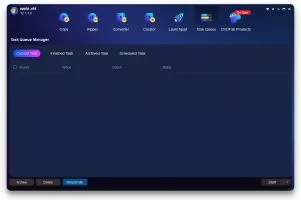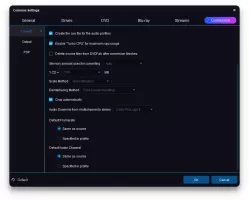Download
332.1mb | free
DVDFab HD Decrypter
13.0.3.0
Create backups for your DVDs and Blu-Ray discs to your hard drive
Fengtao Software Inc. |
updated on November 12, 2024
Pros
Great user-interfaceSeamless backups from discs to your hard drive
The free version is more than enough
Cons
No option to burn drives DVDFab HD Decrypter If you have ever used CDs, DVDs, or Blu-Ray discs for any purpose, you would know that they often get scratched and are risky to maintain. That is where DVDFab HD Decrypter comes in and saves the day. If you want to create seamless backups of your important discs, then this application will do it for you.
If you are not aware, movie disc drives often come with a main movie and some posters and trailers alongside. You can copy the main movie only by selecting that option.
When you select the full disc copying options, the software will remove any copy protections such as CSS, UOPs, AACs, BD, etc.
Seamless backups
DVDFab HD Decrypter provides you with the option to back up DVDs and Blu-ray disc drives directly to your hard drive. As you are already aware, discs are already rare and will soon become even rarer. In case you have old DVDs with precious movies and data on them, you will find this application very useful.Copy protection
With Blu-Ray drives, you know that the most annoying locking is the copy protection which does not let users copy the content to their hard drives. With seamless backing-up options including various options and automatic compression, DVDFab HD Decrypter removes any copy-protection enabled on the disc. For copying, there are two options which are either to copy the entire disc or copy the main movie only.If you are not aware, movie disc drives often come with a main movie and some posters and trailers alongside. You can copy the main movie only by selecting that option.
When you select the full disc copying options, the software will remove any copy protections such as CSS, UOPs, AACs, BD, etc.
From your disc to your hard drive
DVDFab HD Decrypter is only capable of copying and backing up data from your disc drives to your hard drives. It cannot write data to your DVDs or Blu-Ray drives and it does not have any of the options. Some people may see this as a downside.Convert your content into your desired formats
A new feature recently added to DVDFab HD Decrypter is the convert option. The converter built-in within the software is a powerful one and supports MP4 and MKV file conversion. You can choose lossless files to convert and the application will convert and save the files for you as required.Completely free
DVDFab HD Decrypter has two versions, a free version, and a paid version. The paid version comes with a few premium options such as Cloud Decryption Service, Compress Video Size, Hardware GPU Acceleration, Powered by AI Solution, and more. The free version is more than enough for daily usage.Conclusion
DVDFab HD Decrypter is a great application for people who are looking for solutions to back up or extract content from their disc drives including CDs, DVDs, and Blu-ray discs. What makes it even better is that it is a free program that helps you back up disc drives directly onto your hard drives or home media servers.Reviewed by Hamza Sadiq (editor rating 4.5 out of 5 stars)
Additional info
Minimum requirements
• Windows 11/10/8.1/8/7 (32/64 bit)
• Pentium 500 MHz
• 2GB of RAM or above
• Pentium 500 MHz
• 2GB of RAM or above
view more...
• 100GB of free hard disc space
• A DVD-R (W)/DVD+R (W)/Blu-ray Drive
• A live Internet connection is required to register the software
• A DVD-R (W)/DVD+R (W)/Blu-ray Drive
• A live Internet connection is required to register the software
Operating system
Windows
Supported languages
Available in multiple languages
Downloads
Total: 40
Last week: 0
Last week: 0